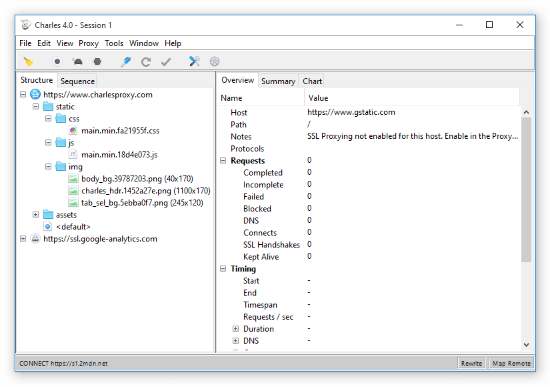Example of use by a Youtuber: https://www.youtube.com/watch?v=ZCWbr5He36k
Este é um blog onde anoto dicas técnicas de informática e computação. This is a blog where I write down technical tips on computing. Be aware that some resources used in this blog may use cookies to collect information used by Ads and Google Analytics. I do not monetize from this website, neither require or use personal information.
Showing posts with label GUI. Show all posts
Showing posts with label GUI. Show all posts
Monday, May 11, 2020
Wednesday, August 14, 2019
Record and Replay Mouse and Keyboard events for User interface test automation
Record 999000 events of mouse and keyboard
$ cnee --record --events-to-record 999000 --mouse --keyboard -o /tmp/xnee.xns
Replay
$ cnee --replay -f /tmp/xnee.xns -v -e /tmp/xnee.log -ns -sp 15
Xephyr / Xnest para abrir um Xwindow dentro de outro
$ cnee --record --events-to-record 999000 --mouse --keyboard -o /tmp/xnee.xns
Replay
$ cnee --replay -f /tmp/xnee.xns -v -e /tmp/xnee.log -ns -sp 15
Xephyr / Xnest para abrir um Xwindow dentro de outro
Labels:
command line,
Editores,
GUI,
Linha de comando,
Linux
Monday, January 22, 2018
KDE Shortcuts
https://docs.kde.org/trunk5/en/applications/fundamentals/kbd.html
| Shortcut | Description |
|---|---|
| Ctrl+Q | Quit |
| Ctrl+Esc | System Activity |
| Ctrl+Alt+Esc | Force Quit |
| Alt+Space / Alt+F2 | Run Command Interface |
| Alt+F4 | Close |
| Shortcut | Description |
|---|---|
| Ctrl+F10 | Present Windows |
| Ctrl+F9 | Present Windows on current desktop |
| Ctrl+F7 | Present Windows of current application only |
| Ctrl+F12 | Show Desktop |
| Ctrl+Alt+A | Activate Window Demanding Attention |
| Alt+Tab | Walk through windows |
| Alt+Shift+Tab | Walk through windows (Reverse) |
| Alt+F3 | Open the Window Operations menu |
| Meta+Alt+Up | Switch to Window Above |
| Meta+Alt+Down | Switch to Window Below |
| Meta+Alt+Left | Switch to Window to the Left |
| Meta+Alt+Right | Switch to Window to the Right |
| Shortcut | Description |
|---|---|
| Meta+= | Zoom In |
| Meta+- | Zoom Out |
| Meta+0 | Zoom Normal |
| Meta+Up | Pan Up |
| Meta+Down | Pan Down |
| Meta+Left | Pan left |
| Meta+Right | Pan Right |
| Shortcut | Description |
|---|---|
| Meta+Q / Alt+D,Alt+A | Manage Activities |
| Meta+Tab | Next Activity |
| Meta+Shift+Tab | Previous Activity |
| Ctrl+F1 | Switch to Desktop 1 |
| Ctrl+F2 | Switch to Desktop 2 |
| Ctrl+F3 | Switch to Desktop 3 |
| Ctrl+F4 | Switch to Desktop 4 |
| Shortcut | Description |
|---|---|
| Ctrl+Alt+L | Lock Screen |
| Ctrl+Alt+Del | Leave |
| Ctrl+Alt+Shift+Del | Logout without confirmation |
| Ctrl+Alt+Shift+Page Down | Shut Down without confirmation |
| Ctrl+Alt+Shift+Page Up | Reboot without confirmation |
Monday, February 8, 2016
xdotool - simulate keyboard input and mouse activity, move and resize windows, etc
xdotool - simulate keyboard input and mouse activity, move and resize windows, etc
$ xdotool mousemove 700 700 && xdotool click 1 && sleep 1 &&
$ xdotool mousemove 300 70 && xdotool click --repeat 2 1 && xdotool key shift+alt+F12
for i in `xdotool search --onlyvisible --any --class firefox`; do xdotool getwindowname $i; done
$ xdotool mousemove 700 700 && xdotool click 1 && sleep 1 &&
$ xdotool mousemove 300 70 && xdotool click --repeat 2 1 && xdotool key shift+alt+F12
for i in `xdotool search --onlyvisible --any --class firefox`; do xdotool getwindowname $i; done
Sunday, September 20, 2015
Graphical Debuger - DDD
DDD - interface grafica para vários debugger incluindo gdb
$ gcc seu_programa.c -o seu_programa
$ ddd seu_programa
$ gcc seu_programa.c -o seu_programa
$ ddd seu_programa
How to run an Xwindow Application as another user?
$ xhost +SI:localuser:<user-to-run-as>
Then you can do:
$ sudo su - <user-to-run-as>
And lastly, run your app:
$ krusader
Or
Execute this command first:
|
http://stackoverflow.com/questions/1124171/x11-run-a-gnome-app-as-another-userhttp://askubuntu.com/questions/5410/how-to-run-an-application-as-another-user Friday, February 21, 2014
Prompt do Cygwin no menu do botão direito no windows explorer
[HKEY_CLASSES_ROOT\directory\shell\cygwin64_bash]
&Cygwin Bash Aqui
[HKEY_CLASSES_ROOT\directory\shell\cygwin64_bash\command]
c:\\cygwin64\\bin\\mintty.exe -i /Cygwin-Terminal.ico /bin/bash --login -c 'cd "%V";bash'
&Cygwin Bash Aqui
[HKEY_CLASSES_ROOT\directory\shell\cygwin64_bash\command]
c:\\cygwin64\\bin\\mintty.exe -i /Cygwin-Terminal.ico /bin/bash --login -c 'cd "%V";bash'
Labels:
command line,
GUI,
Linha de comando,
Windows
Monday, July 15, 2013
Wednesday, January 18, 2012
Atalhos do Windows 7
Win + [cima] = Maximizar Janela
Win + [baixo] = Restaurar Janela
Win + [numero] = Atalho para os botões da barra de tarefas
Ctrl + Shift + Esc = Gerenciador de Tarefas
Wednesday, June 23, 2010
Chrome shortcuts
Window tab shorcuts
1 Google Chrome remembers the last 10 tabs that you have closed
Address Bar Shortcuts
Shortcuts to Open Chrome Features
Webpage Shortcuts
| Action/Function | Shortcut |
| Open a new window | Ctrl + N |
| Open a new windows in incognito mode | Ctrl + Shift + N |
| Open link in a new tab | Ctrl + Click on link |
| Open link in new window | Shift + Click on link |
| Close current window | Alt + F4 |
| Open a new tab | Ctrl + T |
| Reopen the last tab you have closed1 | Ctrl + Shift + T |
| Switch to the tab at the specified position | Ctrl + 1 through Ctrl + 8 |
| Switch to the last tab | Ctrl + 9 |
| Switch to the next tab | Ctrl + Tab or Ctrl + PgDown |
| Switch to the previous tab | Ctrl + Shift + Tab or Ctrl + PgUp |
| Go to the previous page in your browsing history for the tab | Backspace, or press Alt + Left Arrow |
| Go to the next page in your browsing history for the tab | Shift + Backspace, or press Alt + Right Arrow |
| Close current tab or pop-up | Ctrl + W or Ctrl + F4 |
| Open your homepage | Alt + Home |
| Open a file from your computer in Google Chrome | Ctrl + O, then select file |
Address Bar Shortcuts
| Action/Function | Shortcut |
| Add (www.) and (.com) to your input in the address bar and open the web address | Type the part of the web address that is between (www.) and (.com), then press Ctrl + Enter |
| Highlight content in the web address area | F6 or Ctrl + L or Alt + D |
| Open your web address in a new tab | Type a web address, then press Alt + Enter |
| Places a (?) in the address bar. Type a search term after the (?) to perform a search using your default search engine. | Ctrl + K or Ctrl + E |
| Jump to the previous word in the address bar | Place your cursor in the address bar, the press Ctrl + Left Arrow |
| Jump to the next word in the address bar | Place your cursor in the address bar, then press Ctrl + Right Arrow |
| Delete the previous word in the address bar | Place your cursor in the address bar, then press Ctrl + Backspace |
Shortcuts to Open Chrome Features
| Action/Function | Shortcut |
| Toggle bookmarks bar on and off | Ctrl + B |
| View the History page | Ctrl + H |
| View the Downloads page | Ctrl + J |
| View the Task Manager | Shift + Esc |
Webpage Shortcuts
| Action/Function | Shortcut |
| Print your current page | Ctrl + P |
| Reload current page | F5 |
| Stop page loading | Esc |
| Reload current page, ignoring cached content | Ctrl + F5 or Shift + F5 |
| Scroll down the web page | Space bar |
| Go to the top of the page | Home |
| Go to the bottom of the page | End |
| Download link | Press Alt, then click the link |
| Open find-in-page box | Ctrl + F |
| Find next match for your input in the find-in-page box | Ctrl + G or F3 |
| Find previous match for your input in the find-in-page box | Ctrl + Shift + G or Shift + F3 |
| View source | Ctrl + U |
| Bookmark your current webpage | Ctrl + D |
| Make text larger | Ctrl + + |
| Make text smaller | Ctrl + - |
| Return to normal text size | Ctrl + 0 |
Tuesday, February 16, 2010
Colaborative tools - Work in group
Colaborative Debug tools
Share the code with syntax highlight
http://pastebin.com/ (Show differences between versions)
http://codepad.org/ (Show compilations errors and execute the program online)
http://pastie.org/ (Themes for coloring diferently of code)
http://flockdraw.com/ (Compartilha uma tela de desenho em tempo real)
http://flockdraw.com/ (Compartilha uma tela de desenho em tempo real)
Subscribe to:
Posts (Atom)